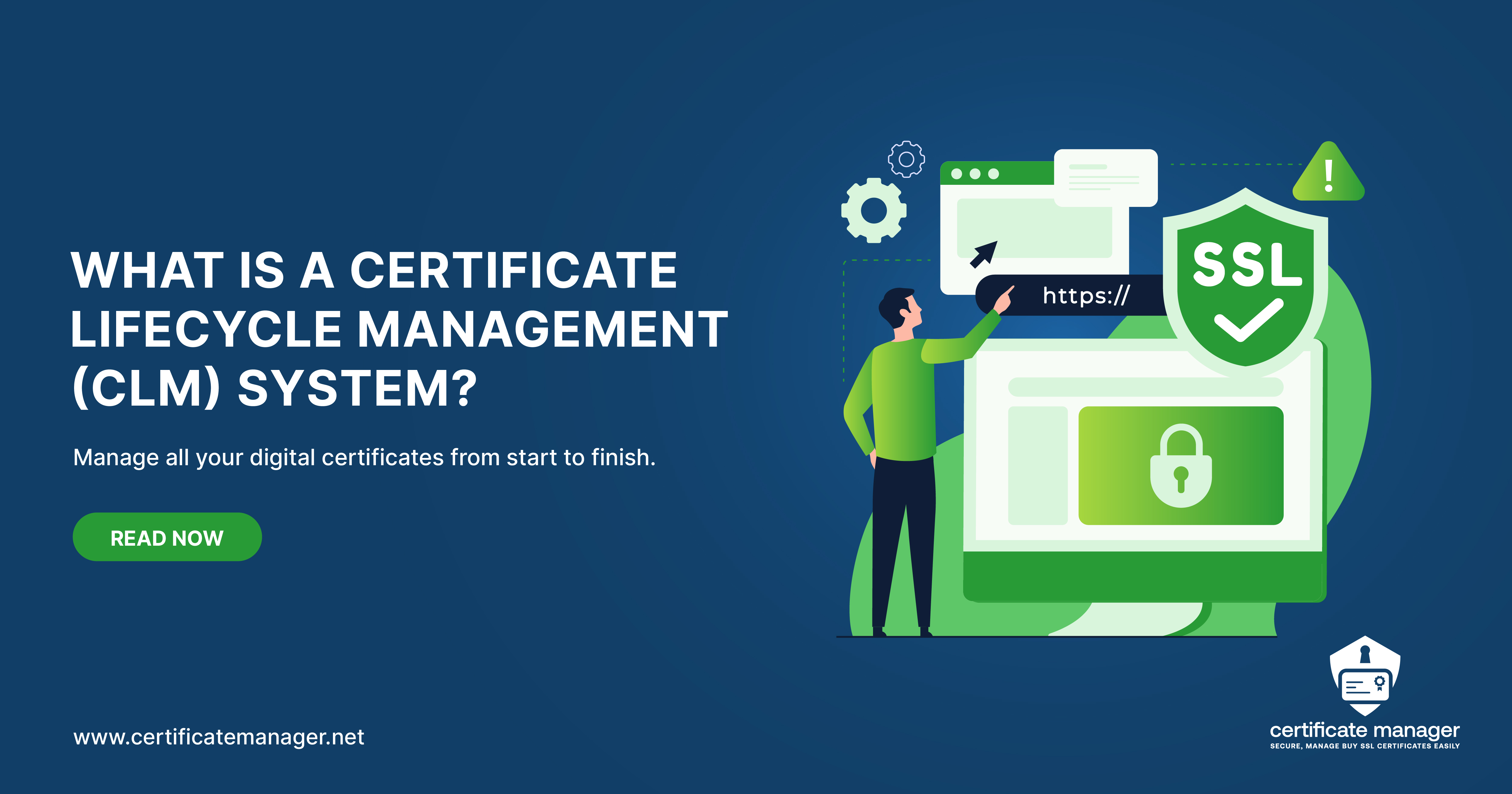 What is a Certificate Lyfecycle Manager (CLM)
What is a Certificate Lyfecycle Manager (CLM)
Certificate Lifecycle Management (CLM): A Complete Guide for Businesses in 2025
Managing certificates has become a key part of online security. Every website, server, device, and cloud service uses digital certificates to protect data and build trust. But certificates expire, change, and multiply quickly. Manually manage to face mistakes, downtime and security risks. Certificate Lifecycle Management (CLM) systems solve these problems by centrally managing all certificates. This guide explains in plain terms the mechanism of CLM, important functions, why it helps to ensure the safety of the applicant and any organization.
What Is a Certificate Lifecycle Management (CLM) System?
A CLM system helps you manage all your digital certificates from start to finish. It automates the tasks you normally do by hand like creating, installing, renewing, and replacing certificates. Instead of checking each individual certificate, the CLM provides a single management point for bulk processing without stress.
What CLM Means in Simple Words
The CLM system manages the entire lifecycle of digital certificates. Not only issuing certificates, but also tracking, monitoring, updating and replacing before expiration. A comprehensive understanding of the location and validity of each certificate prevents the suspension of service due to unexpected certificate revocation. Reduce team time and mistakes with CLM.
Why the Certificate Lifecycle Matters
Certificates go through multiple stages: request, approve, issue, install, monitor, update and replace. Each step requires careful tracking. Without proper management, you may miss the expiration date, use an old certificate, or install an incorrect version. CLM automates these steps to keep the system running uninterrupted. Improve safety while reducing human effort.
How a CLM Helps Reduce Manual Work
The CLM platform eliminates the need for manual verification and tracking. Organize all certificates in one place and keep them up to date. Common manual tasks that CLM replaces include:
- Searching for certificates across servers, domains and devices
- Full certificate expiration tracking
- Certificate installation on different systems
- Certificate updates before expiration date
 Certificate Lyfecycle Manager (CLM)
Certificate Lyfecycle Manager (CLM)
What Features Should a Good CLM Have?
A good CLM requires more than just a certificate display. Automate time-consuming tasks, prevent service outages, and eliminate human errors. The following is an important function that companies should seek when selecting CLM systems. These features ensure smooth management, reduced downtime, and enhanced security.
Automatic Renewal and Issuance
Automatic updates are one of the most useful features. The CLM tracks all expirations and updates the certificate before problems arise. We also issue certificates promptly when a new system requires them. This eliminates the risk of forgetting to update the certificate. Additionally, teams can respond more quickly when new projects and servers are launched.
Full Inventory and Discovery of Certificates
Every organization holds more certificates than they recognize. CLM should automatically discover them across networks, cloud platforms and devices. Find a system that supports the following features:
- Automatic scanning of certificates
- Import certificates from different tools
- Multi-network detection
- Easy classification by tagging and grouping
Role-Based Access and Permission Controls
Excellent CLM assigns roles to team members. Not everyone needs full access. Some require sufficient permission to view certificates, while others require authorization or renewal. This control prevents unauthorized changes and maintains the safety of the certificate environment. It also improves accountability by tracking each action performed in the system.
What a CLM Can Do for You
The CLM system provides features beyond just certificate tracking. Reduce risk, reduce costs, and help your team avoid stressful earthquake fixes. By using CLM, it is possible to prevent certificate problems and keep the service running without interruption. The following shows how CLM supports daily operations.
Prevent Costly Outages
Expired certificates discontinue websites, apps, and internal systems. CLM manages certificate deadlines and monitors issues to protect against these failures. Check the health of your certificate around the clock to keep your business online. This reduces downtime and protects brand reputation. No more worries about the whole system going down with just one certificate update forgotten.
Improve Security With Consistent Policies
CLM applies the same rules across your organization. Certificate type, key size, update schedule can be enforced. This reduces vulnerable certificates and maintains high security levels. If certificate rules are consistent, the opportunity for attackers to exploit vulnerabilities is reduced. CLM ensures that policies continue to apply correctly.
Save Time and Reduce Staff Workload
CLM significantly reduces manual work time. Teams do not need to track spreadsheets or manually update certificate lists. The CLM tool supports:
- Automatic updates
- Rapid certificate development
- Easy replacement for vendor changes
- Audit and Compliance Reporting
Who Should Use a CLM System?
All organizations that use certificates should consider introducing CLM. Certificates protect websites, servers, and internal systems. The number of certificates will increase as business expands. Manual management is difficult without CLM. This section explains why CLMs can be valuable in both small and large environments.
Businesses With Many Websites or Domains
Companies operating multiple sites cannot manually manage certificates. Each domain has its own expiration date and certificate type. CLM organizes everything and reduces risk. It becomes more important when launching new sites and increasing traffic. Small companies with multiple active domains will also benefit.
IT Teams With Limited Time or Staff
Small teams tend to struggle with certificate management. Because CLM is responsible for heavy labor, the team can focus on other tasks. Reduce manual errors and support automatic processing of certificates. Even if the IT team is busy with other maintenance tasks, the CLM ensures that the certificate is managed.
Organizations Handling Cloud Services and Remote Systems
In a cloud environment, each service uses a secure connection, so more certificates are required. CLM is essential in the following situations:
- Certificate management across cloud platforms
- Certificate processing on remote servers
- Certificate installation on virtual machines
- Maintain certificate effectiveness during cloud migration
Complete Visibility of All Certificates
Checking all certificates in a single dashboard makes security management easier. In many companies, certificates are distributed across servers, tools and departments. CLM solves this problem by providing complete visibility. You can check the expiration date, certificate type, and storage location without searching for different systems.
Central Dashboard for All Certificate Data
The CLM dashboard displays all current valid certificates. You can sort by expiration date, type, issuer, system, owner. This allows you to quickly identify vulnerable or expired certificates. A clear grasp of the whole prevents unexpected situations and can be easily addressed before the problem becomes serious.
Search and Filtering for Fast Troubleshooting
CLM can filter certificates with clear conditions. Shorten problem resolution time by searching for certificates and extracting specific server-related certificates. When responding to incidents, we can respond quickly without investigating multiple systems.
Better Planning Through Reports
The report helps you understand the health of your certificate and when it will be updated. CLM provides the following reports:
- Certificates that will soon expire
- Certificate type in use
- Systems that require updates
- Vulnerable certificates with vulnerable keys
Smooth Integration With Existing Infrastructure
The CLM system needs to work with the current configuration. No need to rebuild your network or replace existing tools. Powerful integration enables CLM to work with servers, cloud, directories, and security systems. This enables easy deployment and daily smooth operation throughout the environment.
Works With Multiple Servers and Platforms
Excellent CLM supports Windows, Linux, macOS, mobile devices, and cloud platforms. You can deploy certificates from a single management point to all these systems. Even as the infrastructure expands, the CLM follows suit and eliminates the need to manage certificates individually on each machine.
Connects With Certificate Authorities (CAs)
You need to integrate with leading authentication providers and automate updates and publications. CLM connects directly to CA, making it easier to request and install certificates. You can also use reliable and verified providers without manually handling files.
Supports APIs for Custom Workflows
The API allows CLM to work with other tools. This makes automation smooth. Useful API integration examples:
- DevOps Tools
- Security Scanner
- Monitoring Dashboard
- Ticket Management System
Strong Key Protection
Private key protection is one of the most important factors in certificate management. When a private key is stolen, the attacker can disguise your website or system. CLM protects these keys through secure storage options and access control, reducing the risk of exploitation and theft.
Secure Storage Through Hardware or Software
CLM can store the keys in a hardware security module (HSM) or secure software vault. These systems protect keys from unauthorized access. Even if the network is invaded, the key cannot be used without proper authority. This ensures high security of important certificates used on websites and internal applications.
Access Control for Sensitive Keys
Access to private keys should be limited to authorized users only. CLM allows you to assign permissions and restrict access. This reduces the possibility of incorrect sharing and leakage of keys. Manage access to keys to reduce internal risk and meet compliance rules. Key access logs are also useful for auditing and investigating.
Key Rotation and Replacement
Rotation by regular replacement of keys enhances security. CLM simplifies this by:
- Automatic generation of new keys
- Old key replacement without downtime
- Assurance of update key use on all systems
- Tracking key usage history
Real-Time Monitoring & Actionable Alerts
Maintain certificate health through monitoring. The CLM system monitors certificates in real time and notifies them when they change. You will be notified before the expiration, configuration issues, or vulnerable certificates occur. This early warning system ensures smooth business operation.
 Realtime monitoring and alerting of certificates lifetimes
Realtime monitoring and alerting of certificates lifetimes
Instant Alerts for Expiring Certificates
CLM sends alerts through email, dashboard notifications, and integration with other tools. This ensures that teams have ample time to update or replace certificates, avoiding overdue and forgetting service outages. Alerts can be customized according to urgency, and the team can always keep up to date.
Warnings About Weak or Misconfigured Certificates
The certificate may have short key length or mismatch information. CLM identifies and warns of these vulnerabilities. This prevents security gaps. The system regularly checks the health of the certificate and ensures that everything meets security standards. It also tracks certificate installation failures and compatibility issues.
Alerting Through Multiple Channels
CLM can be notified in the following ways:
- Email
- Slack or Teams
- SMS
- IT Ticket System
- Monitoring Dashboard
Future-Proof Scalability
As business grows, the number of certificates increases. CLM should support this extension without delay. Scalability allows management of thousands to millions of certificates in multiple environments. Provide long-term value without any later system updates.
Handles Growth Without Performance Drops
Scalable CLMs maintain high performance even as the number of certificates increases. This is important for companies with high traffic environments, multiple departments and large cloud environments. Add new systems, domains and applications without worrying about administrative limitations. CLM maintains stability even as needs expand.
Supports Multi-Cloud and Remote Environments
Modern companies use multiple cloud platforms, on-premises servers, and remote systems. Scalable CLM manages all of these. Manage certificates across multiple locations without additional tools and maintain safety and consistency across all environments, even when infrastructure is distributed across different regions.
Grows With Your Security Needs
Even if security rules change, scalable CLMs can be adapted by supporting:
- New Certificate Type
- Long key length
- New Industry Standards
- Updated Compliance Rules
CertificateManager.net: Trusted SSL Solutions for Every Business
CertificateManager.net provides a safe, easy, and low-cost way to protect your website with reliable SSL certificates. From small sites, online stores, agencies, hosting providers to large companies that need strong data protection. Enable fast, smooth purchases and complete encryption of visitor information. In addition, we provide simple certificate management, clear product options and reliable support that you can use whenever you need it. From DV to OV to EV certificates, users can choose the appropriate security level according to their needs. Below, we summarize the clear reasons why many users trust this site as an SSL solution.
Why Choose CertificateManager.net?
- Various SSL options are available for small websites, online stores and enterprise systems. Choose the level of security that every business really needs.
- Low cost, transparent pricing for powerful SSL protection that builds trust for users and customers. Help companies reduce costs.
- Guide the process between purchase, CSR creation and installation. Even those who are not familiar with technology can easily manage the certificate.
- Secure online payments and certificates are enabled quickly to ensure strong website protection without long waiting times or additional procedures.
- Always stand by customer support to help select, install and update certificates. We provide stable support when guidance and prompt answers are needed.
Conclusion
Certificate Lifecycle Management (CLM) systems help ensure that all certificates are securely, valid and properly organized. Prevent downtime, enhance security, and reduce manual labor. With full visibility, seamless integration, powerful key protection, real-time alerts and future-proof scalability, CLM is essential for businesses of all sizes. To protect your website with a trusted SSL certificate, try looking for a wide range of affordable options at CertificateManager.net. The company's products and tools make it easy to confidently protect your online presence.