Getting started with acme at certificate manager
Getting Started
Go to the control panel of certificate management and login with your credentials. In the menu seach for "CA certitificate autority" and click on the acme overview link.
Adding intermediate
Adding an intermediate to ACME is simple, select the intermediate, select the validity period of a certificate and click on the button "add intermediate".
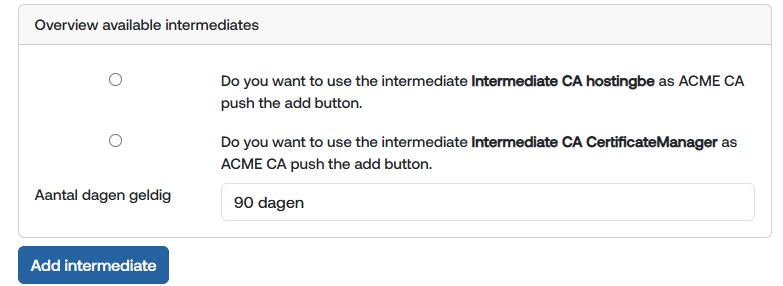
(overview available intermediates)
Using your intermediate
Now that you have added an intermediate to your ACME server, we can start using it for requesting new certificates. Click on the copy button you intermediate ACME link. This will copy the full url to your clipboard. Now you can use this url to request new certificates via your favorite ACME client. Below we have mentioned some ACME clients.
